Test NanoTrader Full I Test Tradingview I Test the mobile platforms All for CFD-Forex & Futures
You are here
Scanners detect trading signals
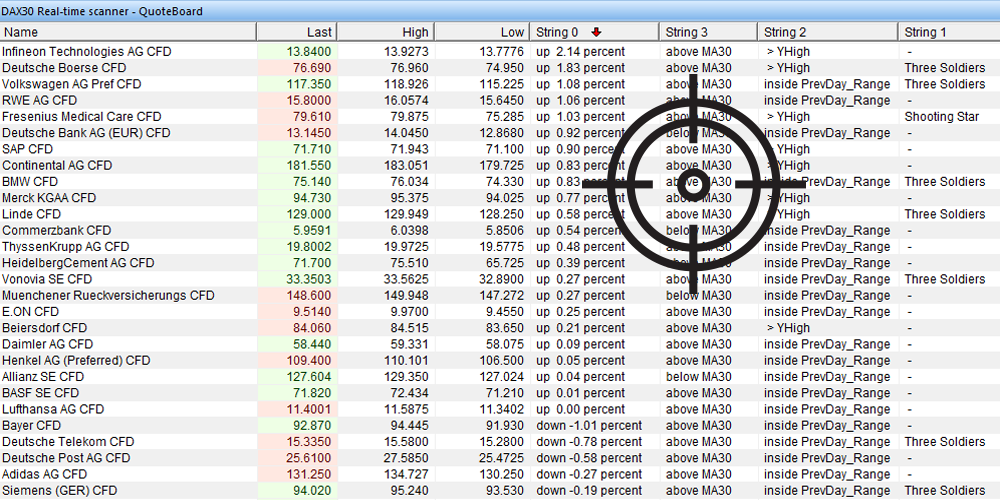
Scanner search in real-time for financial instruments which meet a set of criteria defined by the trader. The NanoTrader simply allows the trader to convert his basic watch list into a powerful scanner.
1. A UNIQUE SCANNER
The trader can ...
- scan an unlimited number of instruments in real-time.
- easily define his criteria and insert them in the quoteboard which thus becomes a scanner.
- scan for different criteria within the same quoteboard.
- scan the same instrument with different sets of criteria.
- attach different alert types (e-mail, sound, pop-up) to the scans.
- place his orders directly from the scan.
The scanner is a great tool to identify trading opportunities in real-time. If the trader does not want to use his own scan criteria, he can use the numerous signals and strategies which are available for free in the NanoTrader. These are only a few examples ...
Example: candlestick patterns
Traders can either define their own candlestick patterns in the NanoTrader or use the pre-configured candlestick patterns. In this example the NanoTrader has alerted the trader of 4 stocks which display a candlestick pattern.
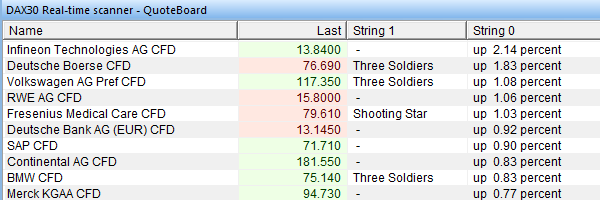
Example: trading strategies
The NanoTrader contains more than 60 free trading strategies and signals many designed by famous traders. In this example the trader is using some of the built-in strategies to find trading opportunities.
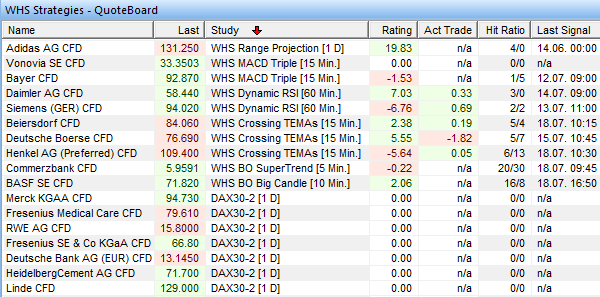
2. FROM SIGNAL TO ORDER IN 1 CLICK
Traders can place their order directly from the scanner table.
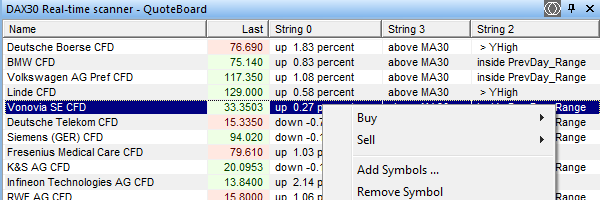
3. GOOD OR BAD?
Even if the trader does not open a position based on the last signal, the NanoTrader will simulate a position. This useful feature allows the trader to gauge the quality of a signal.
Some traders will not open a position when a signal appears but only later, when it appears that a signal/position evolves in the right direction. This is another advantage of the simulated positions.
4. A FAMOUS TREND SCANNER
The NanoTrader quoteboard function can be used as a normal “watch list” or can be easily upgraded to a real-time market scanner. In addition to the making their own scanners, traders can use the free built-in scanners, including the NanoTrader’s famous trend scanner.



